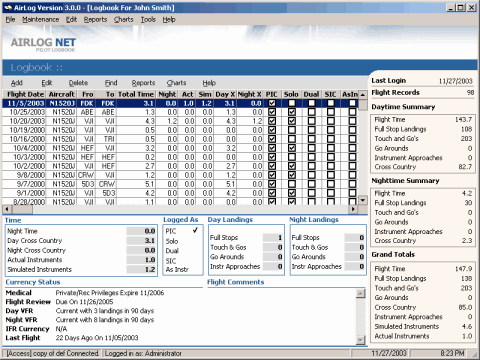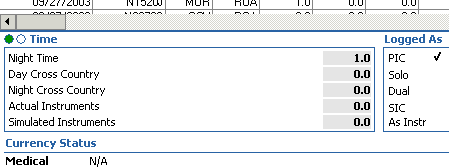The main logbook screen is where you will do most of your administration, maintenance, and other tasks.
Logbook
Flight Record Grid
The flight record grid in the center is a listing of all flight records entered. The grid columns can be adjusted to suit each user's preference by clicking and dragging the vertical line to the right of the desired column.
Record Details
Just below the flight record grid is details including time breakdown, landings, and comments for each record entered (as records are selected from the grid).
You can toggle between user defined time fields and the default time fields by clicking the appropriate small circle just to the left of the "Time Detail" caption
|
Currency Status
Below the the time and landings data views, at the bottom of the main screen, is your currency status which allows you to receive color coded status messages for your Medicals, Flight Reviews, Day and Night VFR Currency, IFR Currency and last flight.
Display Summary
The right vertical section allows you to view your complete daytime summary, nighttime summary, grand totals and any user defined time field totals you have selected.
Status Bar
The status bar at the bottom of the screen allows you to see your data connection type, database name and connection status as well as the total flight record count, current date, time, and the security level you are logged in with.
|