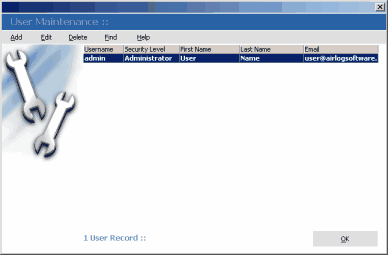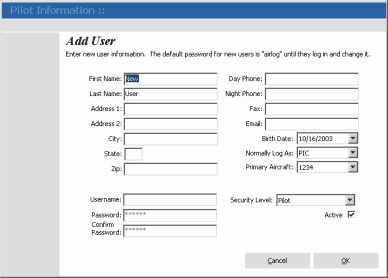The user grid is where you add, edit, and delete airport records. To view the user grid select "Maintenance->Users..." from the main application menu. You can use your keyboard or the the menu items just above the airport record grid to add, edit, and delete records. You can select airport records with your mouse or by navigating with the up and down arrows on your keyboard.
User Grid
Adding User Records
To add user records, click "Add" from the airport grid menu items (or press the "Insert" key on your keyboard). You will then be prompted with the "User Detail" screen.
User Detail
When you are finished, click the "OK" button to insert your new record into the database and user grid.
|
Editing User Records
Selecting "Edit" (or pressing the "Enter" key on your keyboard) from the user grid will allow you to modify any previously entered user records. The same validations will occur as when adding a record.
Editing User Permissions N/A
Delete User Records
Click the "Delete" button (or press the "Delete" key on your keyboard) on the user grid toolbar and you will be prompted with a disabled user detail screen containing the selected record. Click the "OK" button on the user detail screen to confirm delete. |